Swimming @ Sporting Influence Camps
26 February 2025
How to Book Swimming at Sporting Influence Camps
To ensure a smooth booking experience, please follow the steps below when selecting swimming for your child.
Step 1: Log In to Your Account
Visit the Sporting Influence booking website and log in to your account - www.sportinginfluence.com/login
Step 2: Select Your Child & Camp Day
- Choose the child(ren) you’d like to book onto the camp.
- Select the day you would like them to attend.
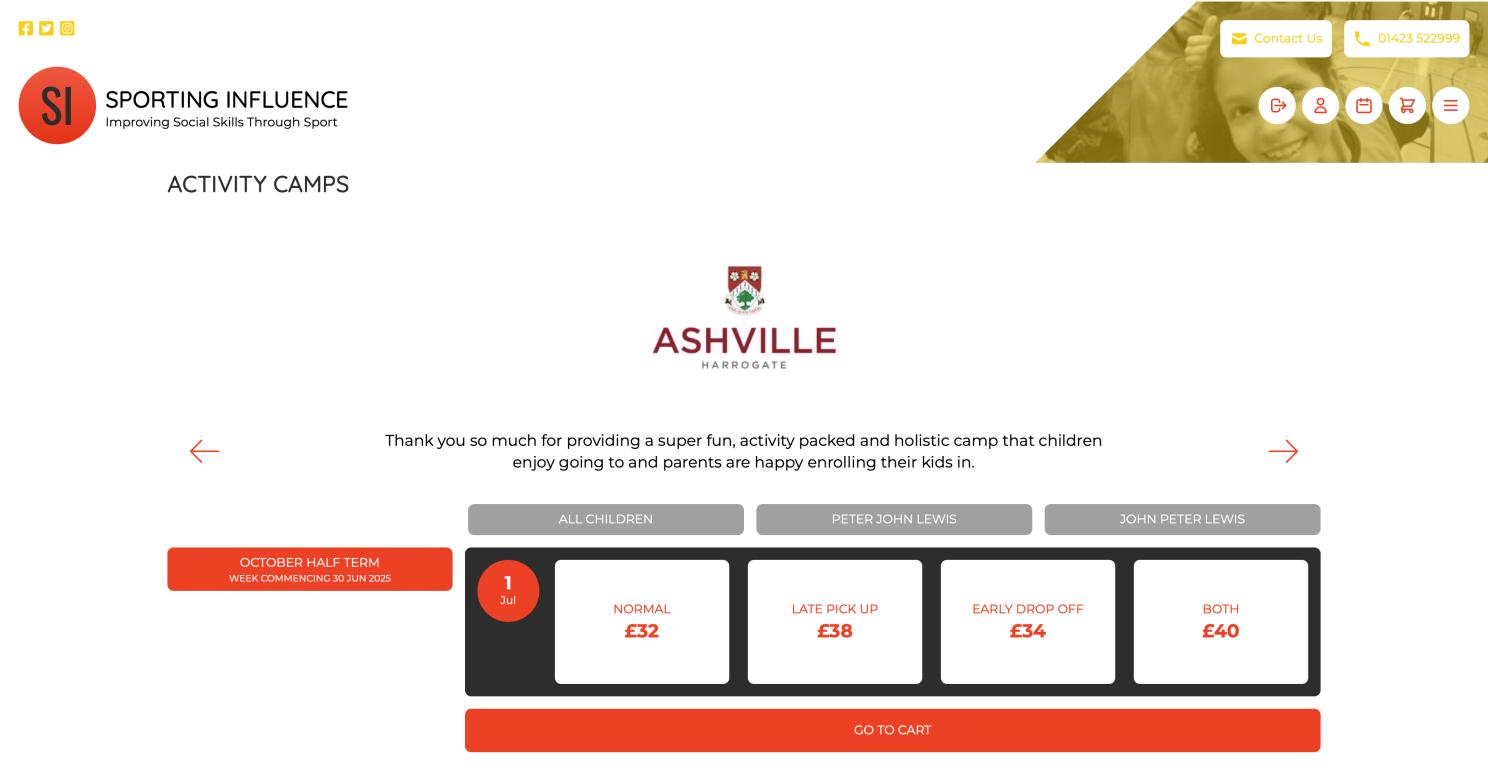
Step 3: Swimming Eligibility Pop-Up
- After selecting a day, a pop-up box will appear (see image below).
- This pop-up will inform you if your child is eligible or ineligible to swim on that day based on their age.
- Eligible? ✅ If the pop-up states your child is eligible, they can swim that day.
- Ineligible? ❌ If the pop-up states your child is ineligible, they do not meet the age criteria for swimming that day.
Swimming Timetable
Monday – Year 4 to Year 9
Tuesday – Year 1 to Year 3
Wednesday – Year 4 to Year 9
Thursday – Year 1 to Year 3
Friday – All children have the option to swim
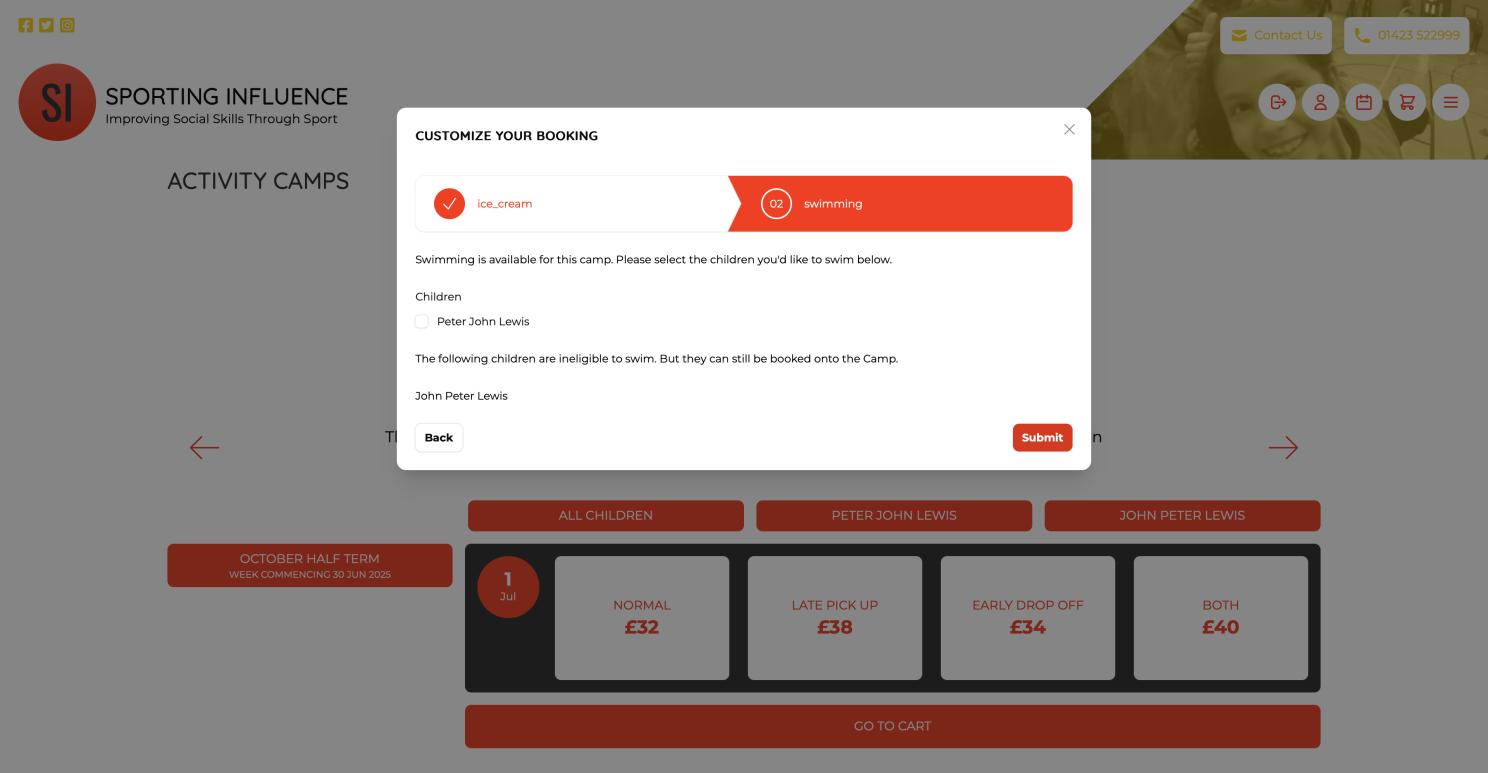
Step 4: Confirm Swimming Selection
- If your child is eligible and you would like them to swim, tick the box (see image).
- Once selected, the information will appear on your booking calendar (see image).
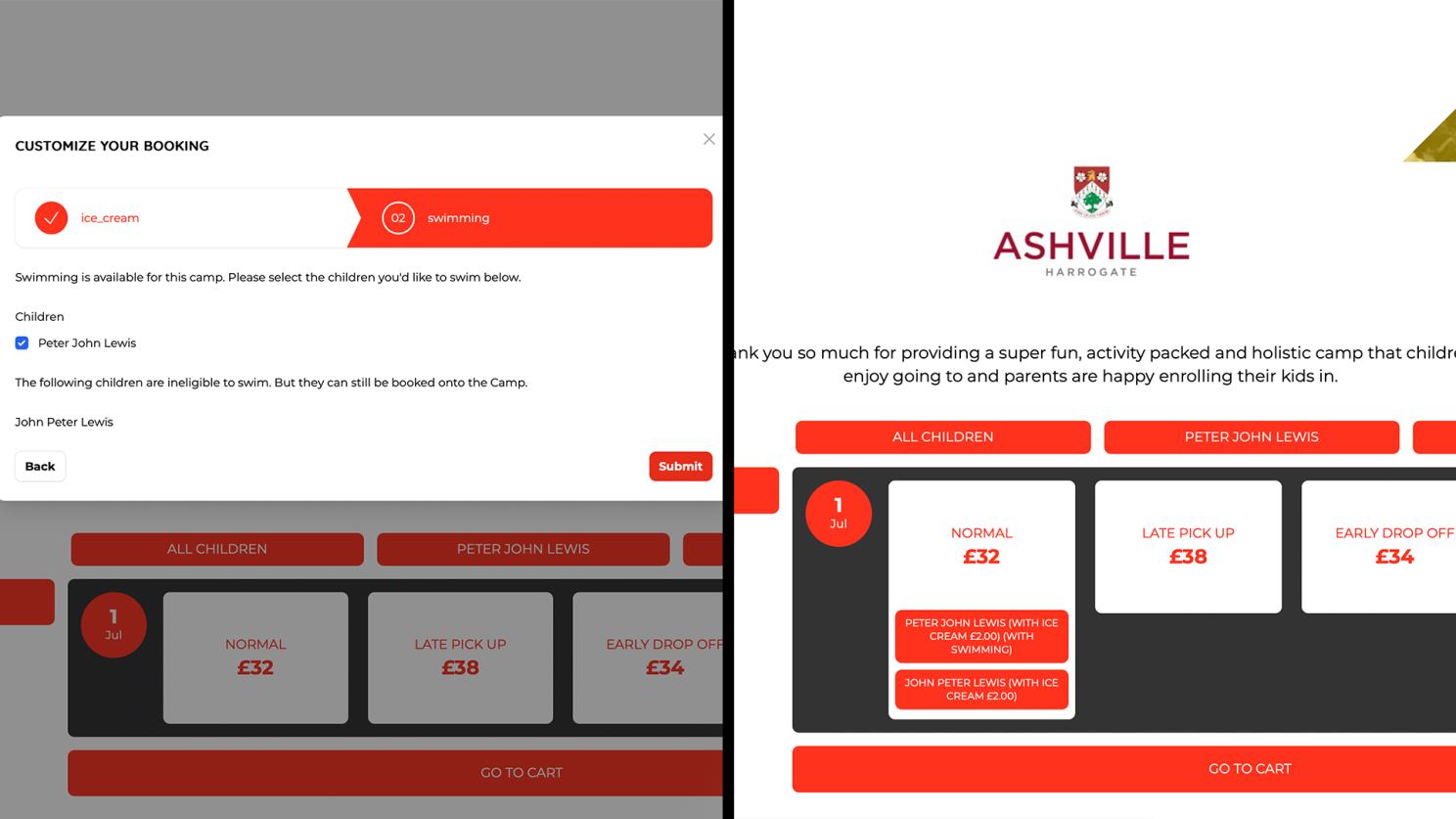
Step 5: Repeat for Additional Days
- You must complete this process for each day your child is attending.
- Don’t assume eligibility based on the first pop-up – check for every booking day.
For further details or support with booking, please visit our website or contact us directly. We look forward to seeing your child at camp! 🏊♂️💦